Quote Payment Settings
All the payment settings for quotes can be found in the Dealia admin panel, Account > Quote payment settings. It’s best to set it up before any deal is made to send all the up to date information to the customer.
Below are the fields that can be set up.
Enable PayPal payment – choose this option if you want to allow your customers to pay with PayPal. Once you enable this, the “Pay” button will display once the deal is made. The customer will be able to pay automatically. You will receive information once the payment is completed.
PayPal e-mail – if you decide for PayPal payments, in order to integrate all you need to do is provide your PayPal email address to which the money will be delivered. If you don’t have a PayPal account you can easily create it. Please read more about it here.
Payment instructions – you may provide the additional payment instructions that will display after the deal is made. You can include your account number and other payment information that your customer may need to complete the transaction. This field should be populated especially when you don’t enable the automated payments.
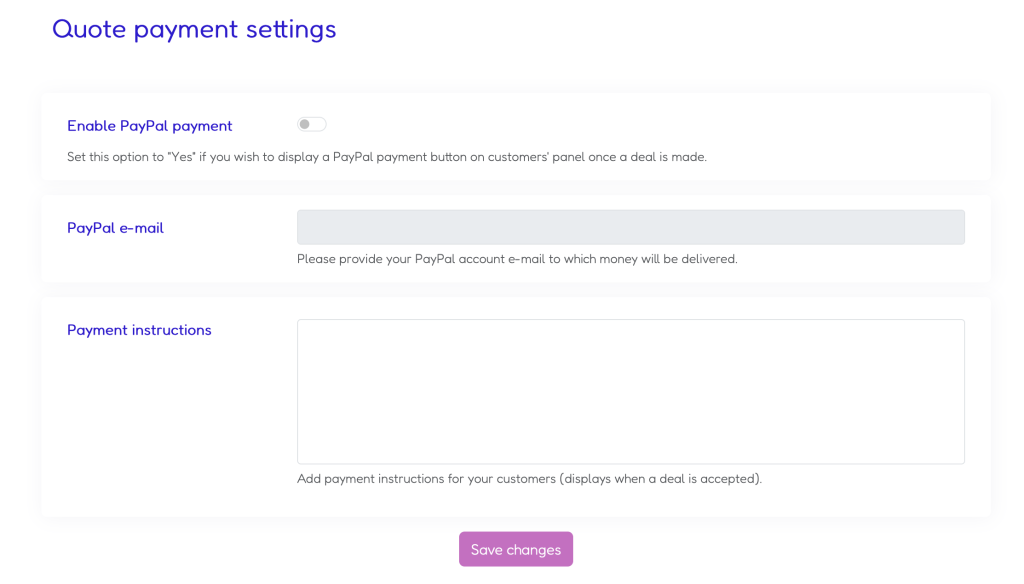
If your website is built in Shopify, your customer will see the “Pay Now” button after the deal acceptance. Clicking this button will open your websites checkout page. Here you customer will be able to normally checkout on your website with the correct order amount already populated on this page. The new draft order will be automatically created in your Shopify admin.