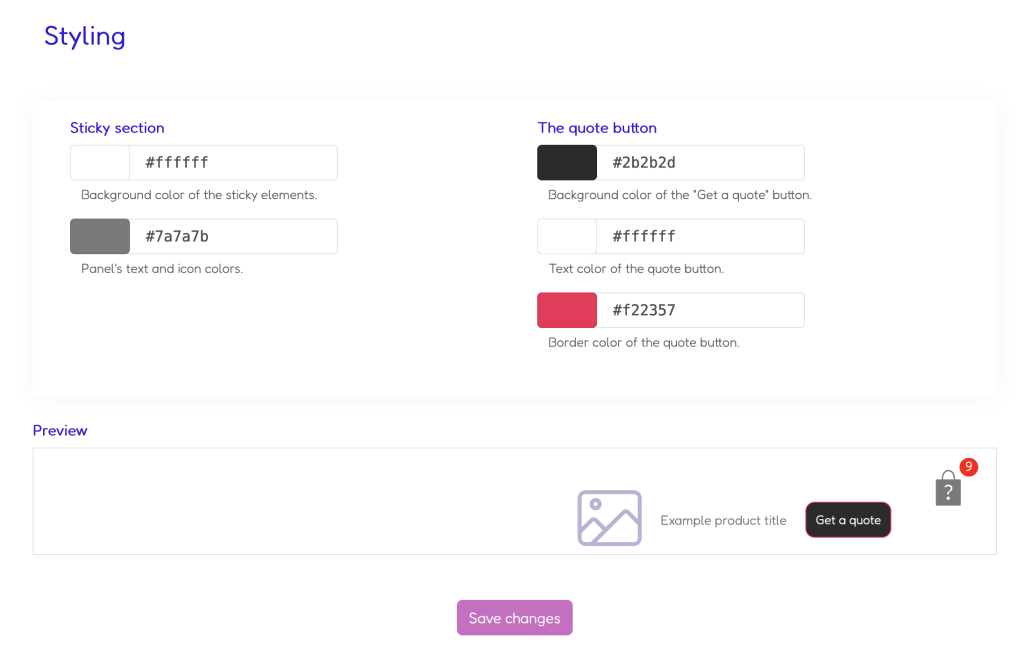General settings explained
Here are all the settings that allow you to manage and style the quote button and sticky quote panel displaying on your website.
Below are all the settings explained:
Hide add to cart button – you can hide the “add to cart” button if you have an e-commerce website. The button will be hidden for all the products that have the quote button enabled.
Hide prices – you can hide the price on all the products that have the quote button enabled.
Position of the sticky panel – you can move the sticky panel visible at the bottom of your website to the left or right. It’s a good option if you have other sticky products like chat.
Sticky panel background – change the background color of the sticky quote panel with the color picker.
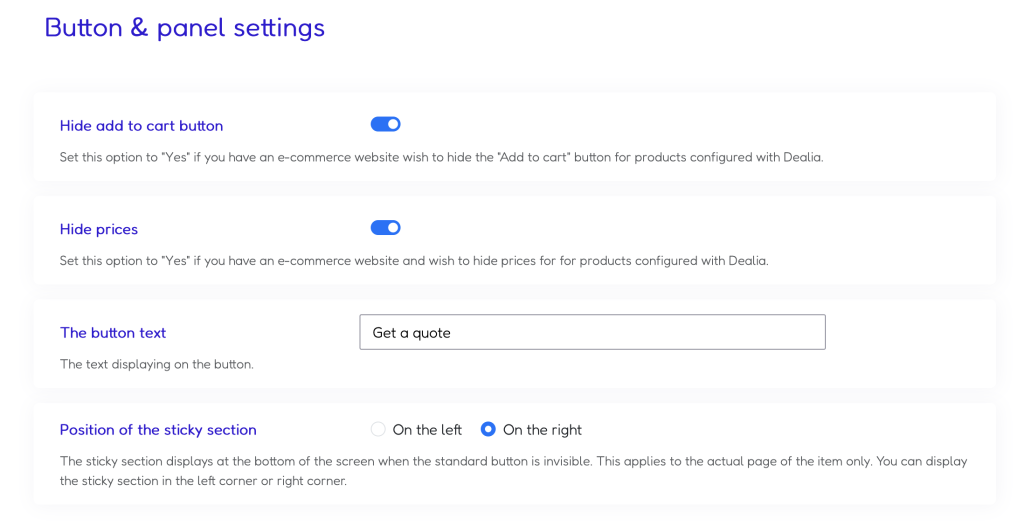
The quote button – change the background color, text color, border color of the quote button. Type the text that should display on the button, like “Get a quote”.
Below all the settings is a preview of the sticky quote panel, so you can see how it looks on your website every time you change the setting.