Learn how Dealia works
Position & Width of Form Components
You can change the position of the component simply by dragging and dropping it in a desired spot. Make sure to click the top of the field where the field title is to drag it, instead of the white text field. Then move it above the field it should replace.
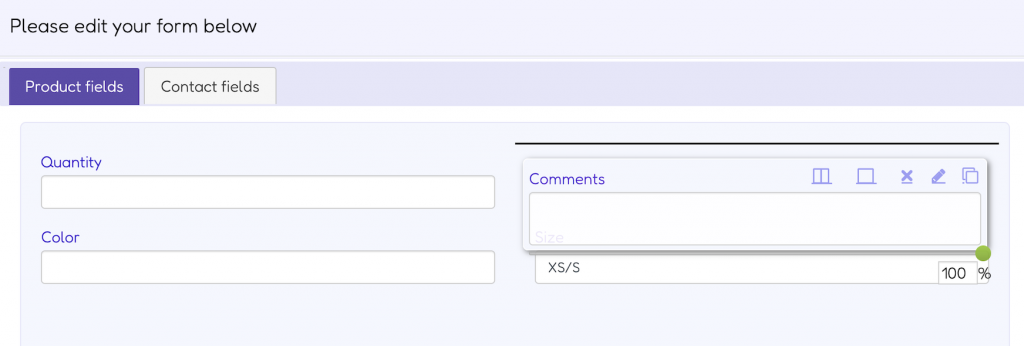
The width of the component is 50% by default, which is a size of one column.

You can change it to be 2 columns size, so 100% of the form width by clicking on the below icon.

When you hover over the component you can see the range slider. It allows you to change the size of the field within the column.
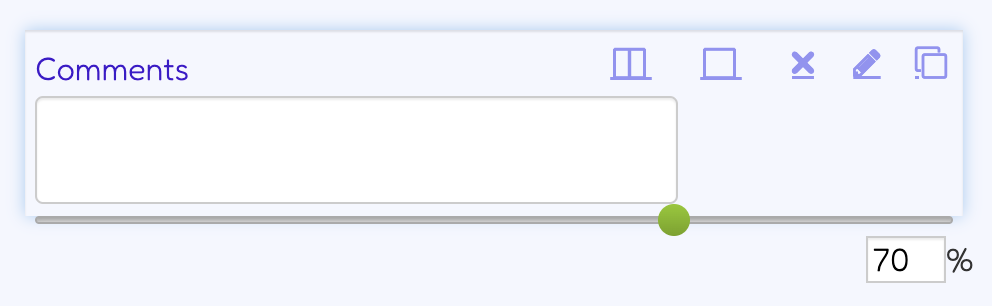
The default sizes of the columns ensure that the form fields always display well on all screens.