Customer Communication After Closing a Deal
You can contact a customer after an offer is accepted. An envelope button next to the customer’s email address allows you to email them directly. Similarly, the customer can also email you if they have any questions or concerns.


A message is automatically sent to the customers’ email address. The customer can then reply to you by email.
There is another “Contact” button just below the most recent offer. It always displays once the quote is accepted.
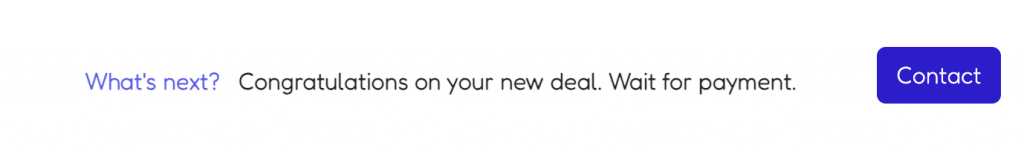
After closing the deal, your customer may see the ‘Pay Now’ button, depending on your settings in the ‘Payment Settings‘ section. If you’ve enabled PayPal payments, your customer can quickly pay you through PayPal.
When you fill out the ‘Payment Instructions’ section, the instructions will always appear when either party accepts the offer. Here, you can as en example include details about your bank account, allowing customers to transfer money directly.
For Shopify users, customers are redirected to your website’s checkout page. Once an offer is accepted, Shopify automatically creates a new draft order. The correct amount is automatically populated in the Shopify checkout.
Ensure you keep your customers informed at every step of the order fulfillment process. They should know when to expect the product and be notified of any issues along the way.