Learn how Dealia works
The Meaning of Quote Negotiation Statuses
Every quote has a status to notify you about the progress of the Deal Room negotiations and to let you know if you need to do anything to progress it. The quote statuses are only visible to you.
There are following main quote statuses:
- No offers – displays only on the new quotes, so you can react and give your offer.

- Offer by Supplier – displays when you are the person that gave the most recent offer.

- Offer by Customer – displays when the customer is the person that gave the most recent offer.
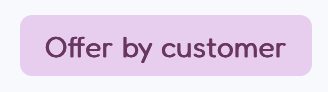
- Offer rejected – displays when the customer rejected your most recent offer.
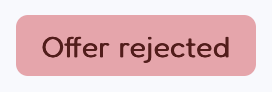
- Offer expired – displays when you provide the offer validity period for your offer and there is no feedback from the customer by the time stated.
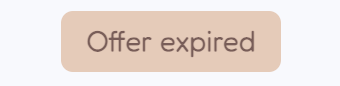
- Offer canceled – displays when the customer sends you the counter-offer and then decides to cancel it. It works like a withdrawal of the offer.
- Deal – displays when the customer or you accept the offer.
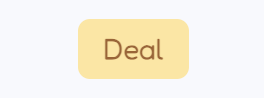
- Paid – displays when the deal has been completed, so the payment has been made.

- Closed – displays when the quote request has been closed without a deal.
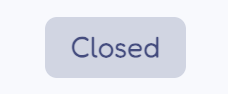
- Closed with deal – displays when the quote request has been closed with a deal.
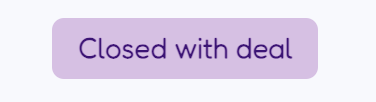
There are following quote sub statuses that let you know if it’s your turn to do something to progress the negotiations:
- Needs action – shows on the quote list just below the main status. It displays together with the following main statuses: “No offers”, “Offer by Customer”, “Offer rejected”, “Offer expired”, “Offer canceled”. It means that it’s your turn to react and give an offer or the counter-offer.

- Waiting – shows on the quote list just below the main status. It displays together with the “Offer by Supplier” status. It means that it’s your customers turn to reply and you can wait for an update.
