Learn how Dealia works
Email Updates Sent During Negotiation Process
During the negotiation process, after each decision/action, the customer and you receive an email with a link to the Deal Room – the quote negotiation panel where any updated offer can be viewed and the new decision made.
Below is a list of emails that the customer gets when you make any of the actions.
- You’ve just received the pricing offer.
- Your offer has been accepted.
- The quote has been closed.
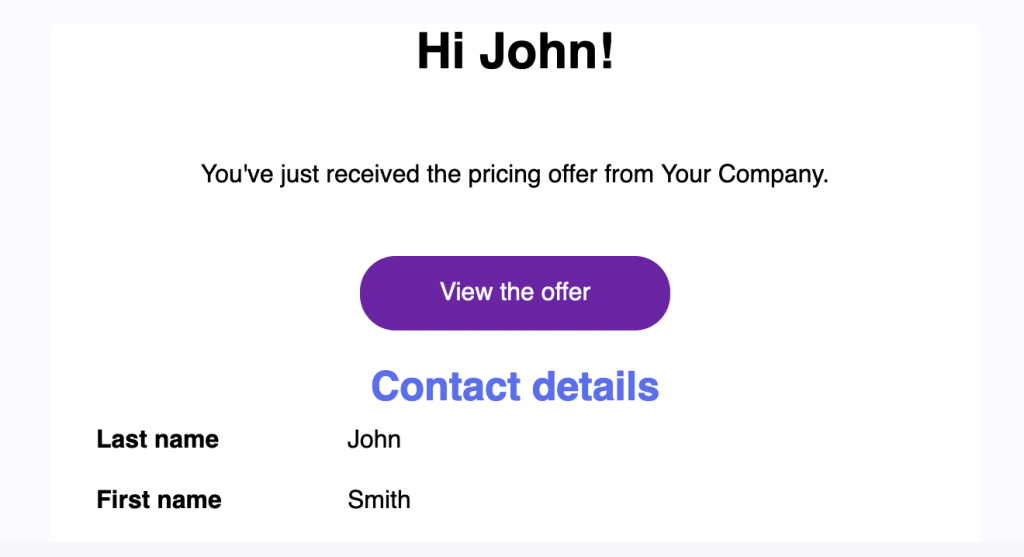
Below is a list of emails that you get when the customer makes any of the actions.
- You’ve just received the pricing offer.
- Your offer has been accepted.
- Your offer has been rejected.
- The offer has been canceled.
- The quote has been closed.
You and your customer are informed on every step of the deal-making process. That’s to ensure that no action goes unnoticed.