How to integrate WordPress pages with Dealia?
Dealia is compatible with all the major platforms. You can easily connect with Dealia your products or blog posts and pages without any coding knowledge. The same is true for WordPress. Connect your WordPress website with Dealia and add the request quote buttons and forms anywhere on your pages. You can collect quote requests and make awesome deals without investing in an e-commerce platform.
There are 2 paths you can connect Dealia with WordPress, through:
- WordPress account
- Dealia account
Connection through WordPress account
You have a website built in WordPress and need functionality that adds the request quote buttons and forms to your blog posts, allowing you to create quotes and send them to your customers. In this case you will usually search for plugins in the WordPress Plugins section. Below are the steps needed if you want to connect Dealia through your WordPress account.
- Login to your WordPress account and go to the Plugins section in the menu.
- Search for Dealia and click Download. Then Activate the Dealia plugin.
- If you don’t have a Dealia account, click the Open my dealia.com account link. Follow the steps to create a new Dealia account.
- In WordPress go to the Settings > Permalinks and in the Permalink structure choose any other option than “Plain”. The plugin will not work with the “Plain” option.
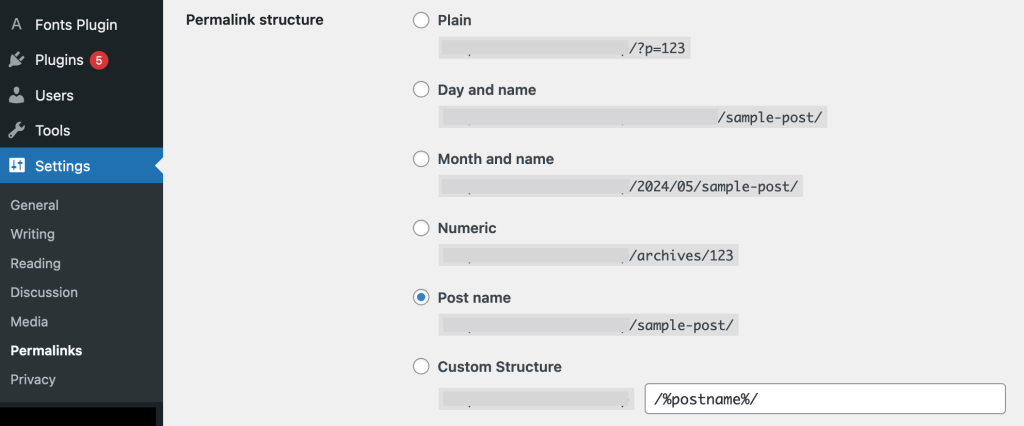
- Login to the Dealia account on the WordPress plugin page with your new account details.
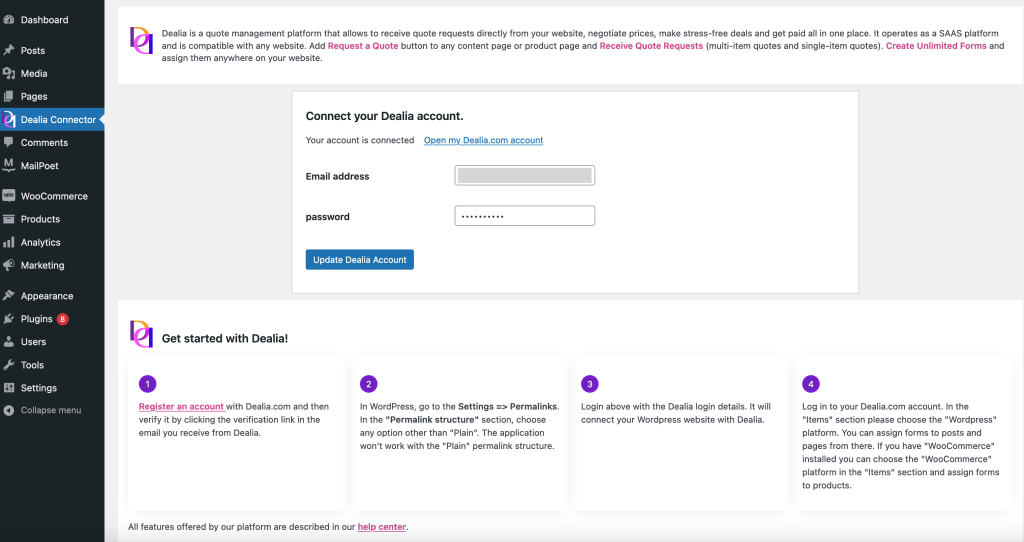
Now Dealia is connected to your WordPress website and you should see all the blog posts and pages in the Products > External Products section in your Dealia admin panel.
From here you can assign the quotation forms and embed the quote buttons in any spot on your WordPress website.
Connection through Dealia account
If you have a WordPress website and discovered Dealia through Google organic search or similar source, you can follow the below steps to connect Dealia to your WordPress website.
- Register your account on Dealia and once you verify your account, login to Dealia.
- In the Dealia admin panel you should already see the information on the Dashboard page that it has been detected that your website is built in WordPress. Click the link to download the Dealia plugin for WordPress.
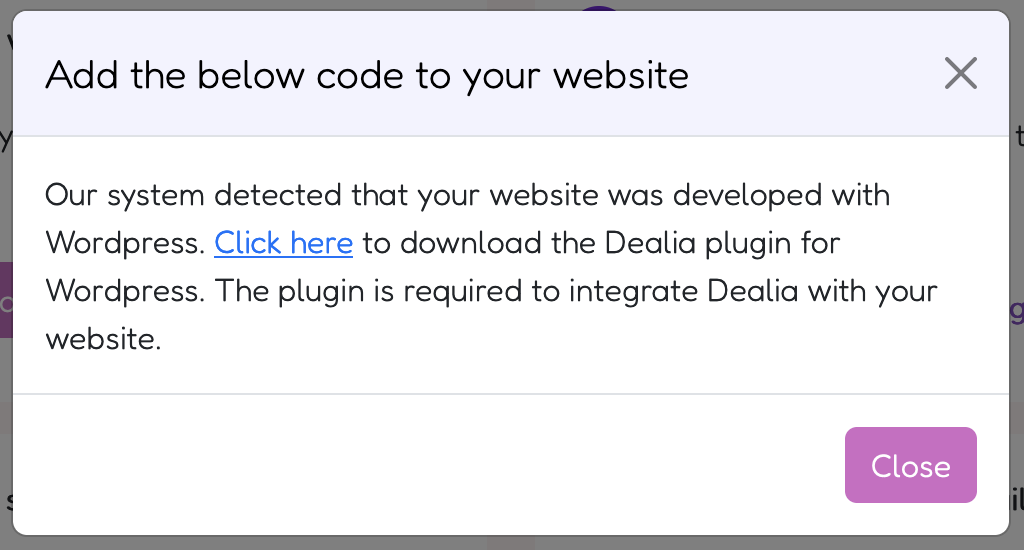
- Once you download it, login to your WordPress account and go to the Plugins section > Add New Plugin and then click the Upload Plugin button. Here you can upload the downloaded plugin.
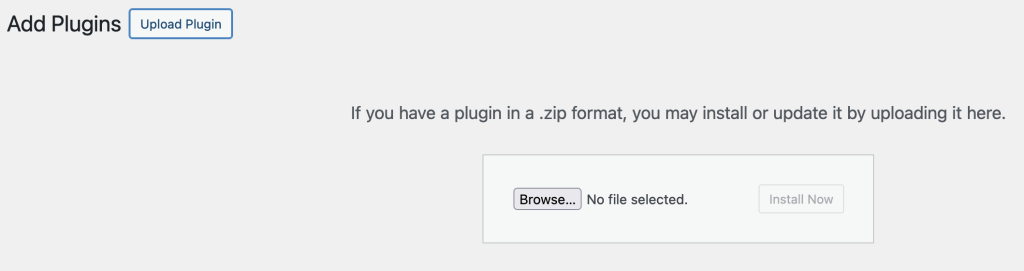
- In WordPress go to the Settings > Permalinks and in the Permalink structure choose any other option than “Plain”. The plugin will not work with the “Plain” option.
- Enter your Dealia login details in WordPress as instructed on the plugin page.
You should now see all your pages and blog posts in the Products > External Products section in your Dealia admin panel. You can set up the request quote buttons and forms and get quote requests directly from your WordPress website.