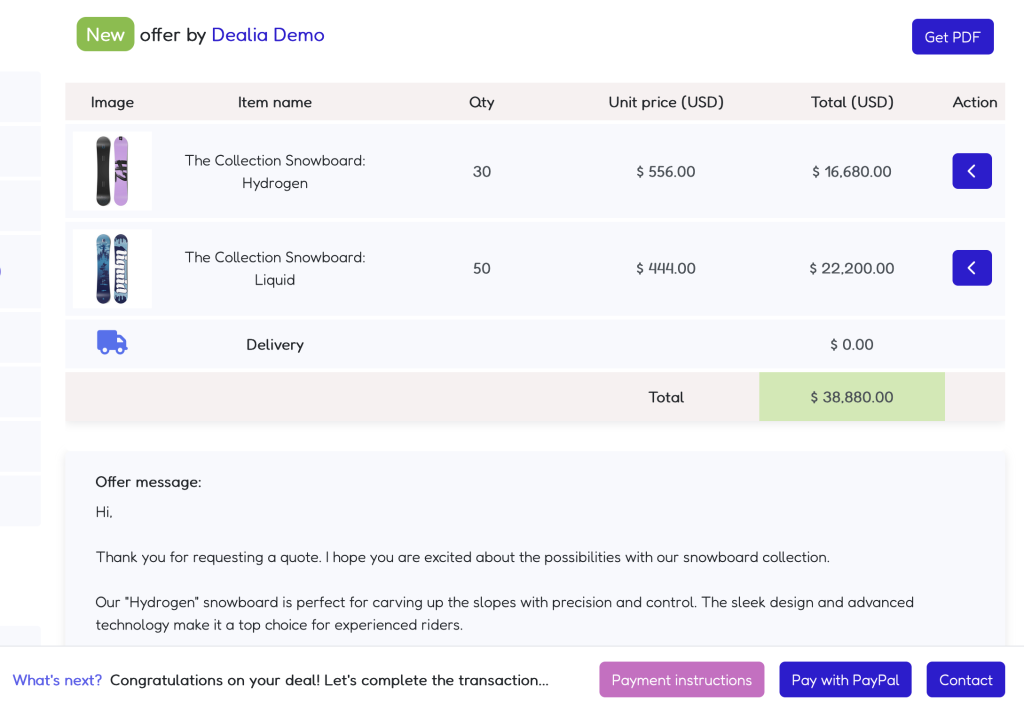How to integrate Dealia with PayPal?
In Dealia you can send the quotes and negotiate the price and terms with your customers through the Dealia Negotiation Panel. Once you or your customer accepts the pricing offer (quote), the customer will automatically receive instructions on how to complete the transaction. In order to make the purchase easy and comfortable for your customer make sure to integrate PayPal with your Dealia account. That way you can instantly collect payments directly to your bank account. Your customer will also receive email confirmation when the transaction is complete.
In order to set automated PayPal payments do the following:
- Go to the Dealia admin panel and click Account > Quote payment settings.
- In the Enable PayPal payment field enable the toggle. From now on, every time your customer accepts the quote, the Pay button will display. The customer will be able to pay automatically. You will receive information via email once your receive the payment.
- In the PayPal e-mail field provide your PayPal email address to which the money will be delivered. If you don’t have a PayPal account you can easily create it. Please see how to do it right here.
Now that you’ve setup your PayPal account and enabled it in Dealia settings, the PayPal payment button will display on your customers panel. The button shows when you or your customer accepts the quote during negotiation process.