Getting a new quote request
Once you’ve set up your Dealia account and embedded the quote button on your website, you can start receiving quote requests from your customers.
Notification by email
When a quote form on your website is completed and sent by your customer, you receive a quote request notification to your email inbox. This is the email address provided when you created the Dealia account. The email includes the quote summary and link to view the quote in the Dealia admin panel.
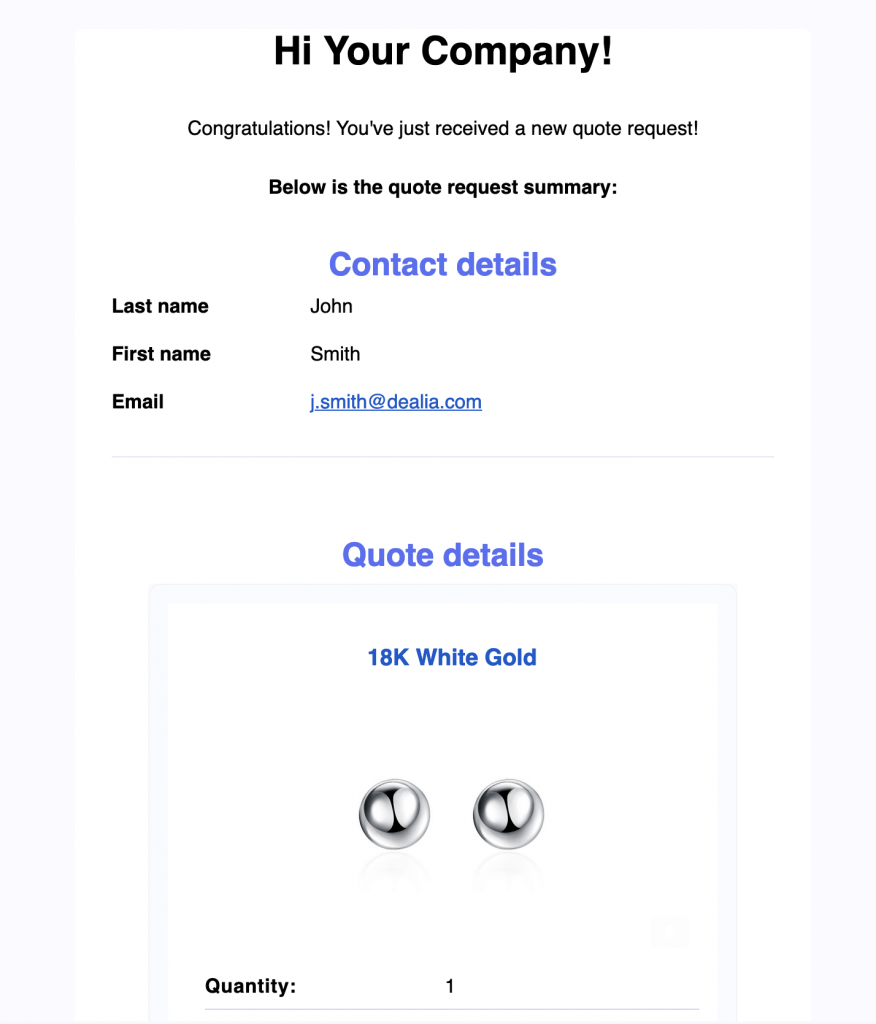
After sending the quote request, the customer will receive a confirmation email. It includes the quote summary with all the answers to form questions.
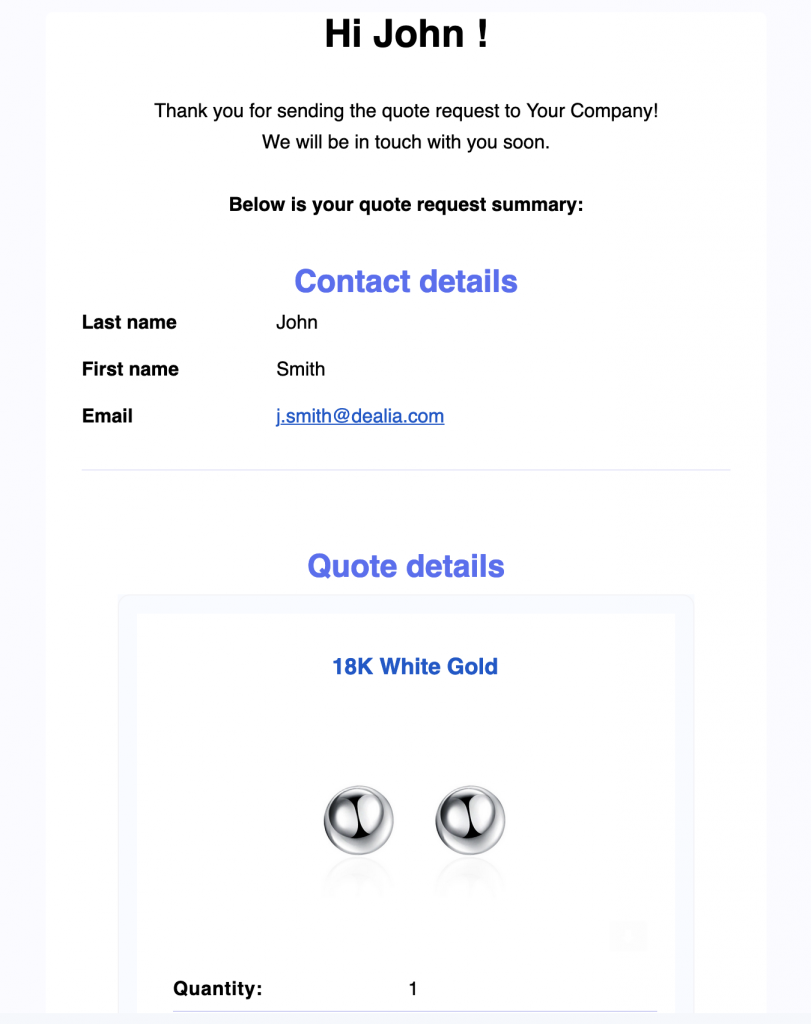
Notification in the Dealia admin panel
Apart from the email notification, you will see the quote request details in the Dealia admin panel.
When you open the admin panel you can notice the pink circle with the number on the “Quotes” tab. It shows how many new quote requests you have received. When the new quote request is opened, it will decrease by one number.
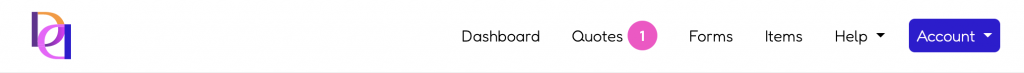
Quote request list overview
In order to view the quote request:
- Go to the Dealia admin panel and click the “Quotes” tab in the navigation bar.
- You will see the list of quotes. The new, not yet opened quotes are bolded.

- Open the newly received quote request.