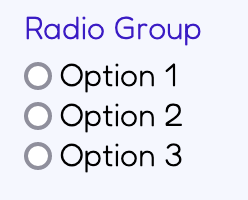Form Builder Components Explained
Form components are all the types of fields that can be added to the quote form allowing you to get the needed information from your customers. Below article describes how to use them.
Below is the list of all the components together with the short description.
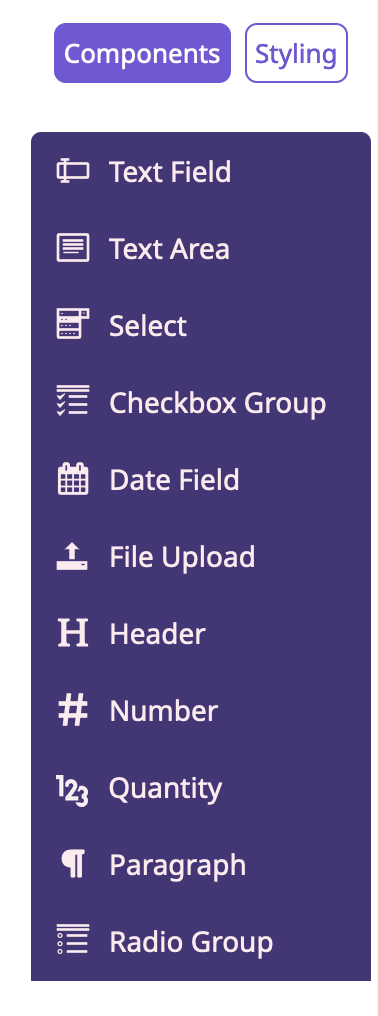
Text field
In this kind of field your customer can provide their answer in a form of short text.
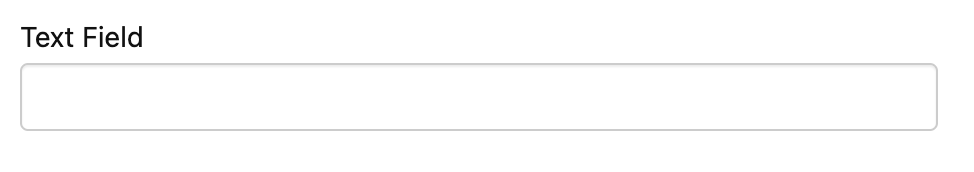
Text area
It’s a text field that allows to provide more text than text field. Customers can enter multiple lines of text, such as descriptions.
Select
Drop down menu with the choice of possible answers from which customer can choose one answer.
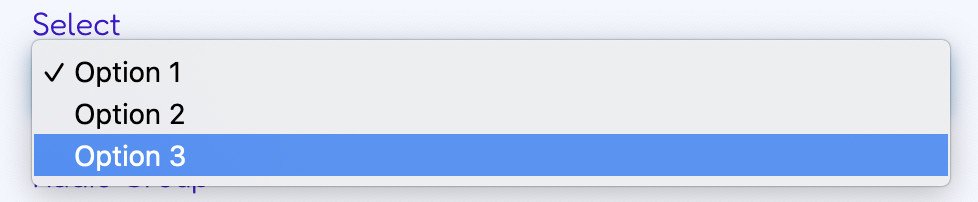
Checkbox Group
The choice of possible answers in a form of a checkbox. Customers can check the correct answer.
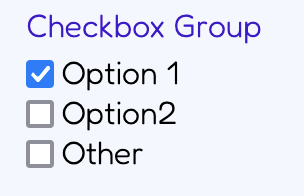
Date Field
Field with the calendar, allowing your customer to choose the date.
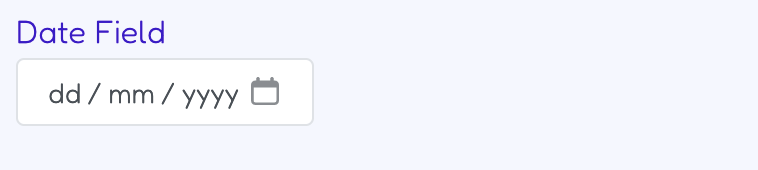
File Upload
It allows your customer to upload a file.
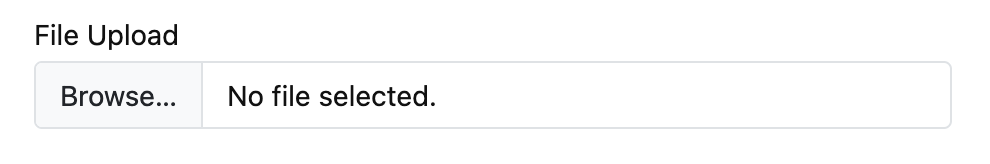
Header
Text field formatted as header. Can be added as the title at the top of the form.
Number
Value field allowing to add any number. Useful if the customer needs to provide the custom sizes etc.
Quantity
Mandatory field that should include the quantity of the product needed. You can add just one quantity field per form.
Paragraph
Text field where you can shortly describe something to the customer.
Radio Group
Similar to checkbox, the choice of possible answers.