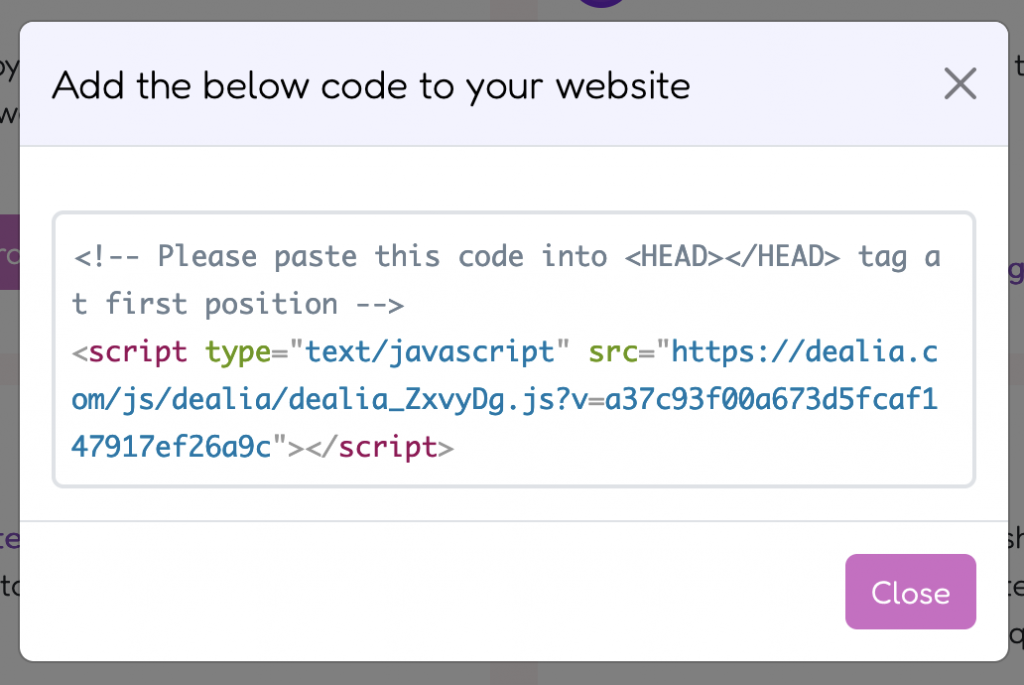Learn how Dealia works
Step 2. Link Dealia with your website
- Go to the Dealia admin panel Dashboard tab.
- There you will see steps needed to start with Dealia. Focus on the first step and click the Generate code button.
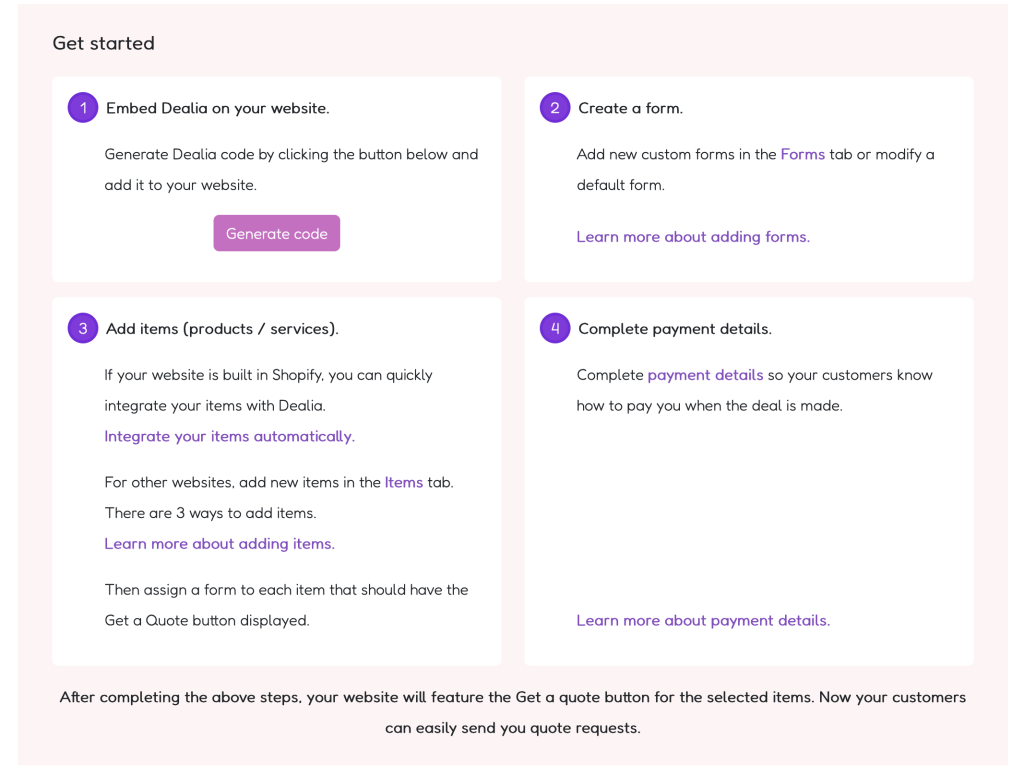
- If your website is built on platforms for which we have integration ready, you will receive here information about your next step. Instead of the code, you may see the link to the plugin that you can download for your platform like WooCommerce or Shopify. The integration automatically connects your websites’ products or / and pages with Dealia, so you can apply in bulk the Request a Quote button on the selected products. You can check all available integrations here together with the guide on how to implement each of them.
- If your website is built on a platform for which Dealia doesn’t have integration you can still efficiently use Dealia. You will see the code after clicking the Generate code button. The code will need to be pasted between the <head></head> tags of your website. This is a necessary step that will link Dealia with your website.