Step 1. Set up your profile
After you register with Dealia, we will automatically send you email where you will be asked to confirm your email address.
When you confirm your email address, you should see the Dealia login page. Login to your account and you will be redirected the Dealia admin panel.
Go to your personal profile and ensure that all the fields are completed: email address, first name and last name.
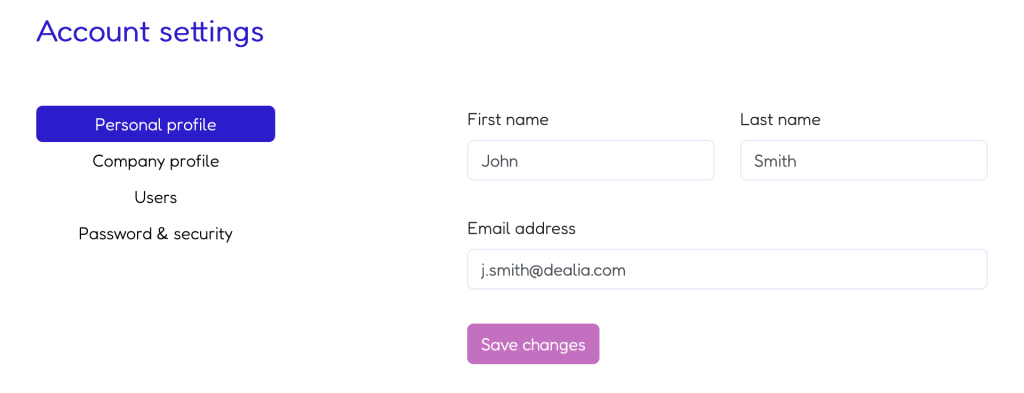
Then click on the Company profile and complete all the data there:
Company name – provide your registered company name,
Company description – add a short description of your company,
Currency – provide your currency,
Website address – ensure that the link to the company website is correct as it will be used to help you smoothly integrate your products or / and pages with Dealia,
Complete the company address and phone number.
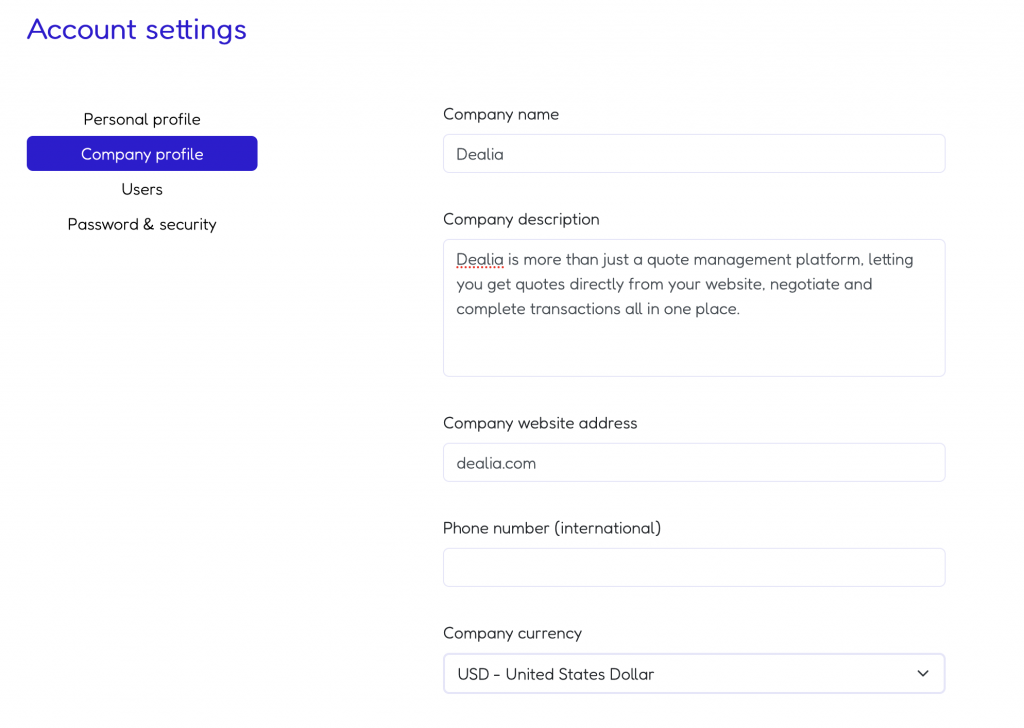
Some of your personal and company details will be shared with your customers every time you send them a quote (pricing offer). This is done to ensure easier communication.