Learn how Dealia works
How to add Dealia to Shopify website?
You can add the Dealia quote button directly onto your Shopify website by adding your products to Dealia and assigning forms. It can be done manually or through automated integration.
Add Dealia code snippet in Shopify
The Dealia embed code should be added directly below the <head> tag in your Shopify theme’s code:
- Navigate to Online Store, then Themes.
- From the Actions dropdown, Select Edit code.
- From the left-hand menu, select the theme.liquid.
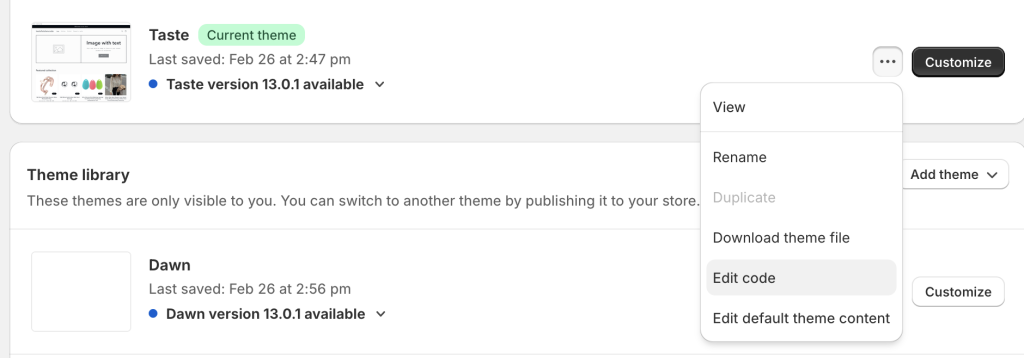
- Create a space below the <head> tag, and paste your Dealia embed code. To find your embed code, follow the steps in Step 2. Link Dealia with your website.
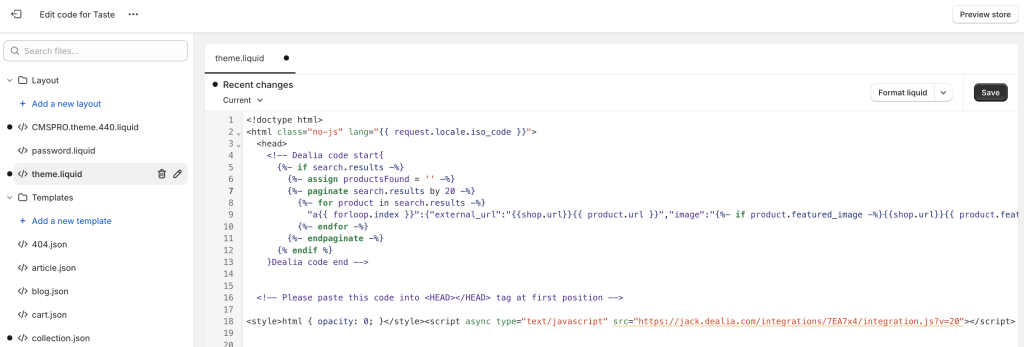
- To preview the changes, select Preview.
Now your Shopify automated integration should work as expected. You should be able to see all your Shopify products in the External Products tab in the Dealia admin panel.