End / Close a Quote Request
You can end / close a quote request anytime you want. In order to do it click the “End quote” button displaying in the upper right corner of the quote panel.
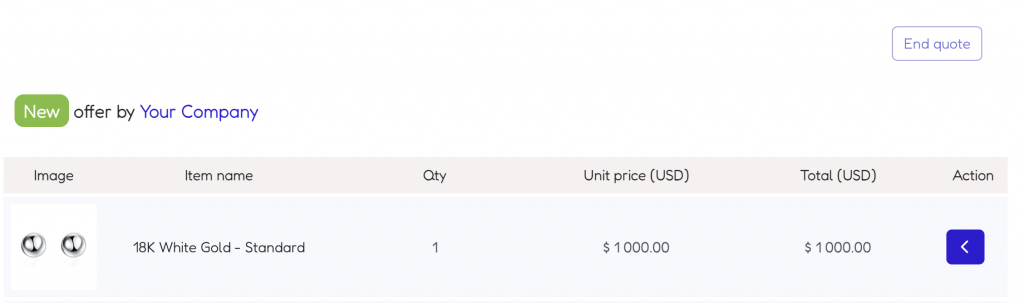
Please note that you will not be able to re-open the quote request. Once the button is clicked before a deal is made, you will be asked to provide the end quote reason. This reason will be sent to the customer.
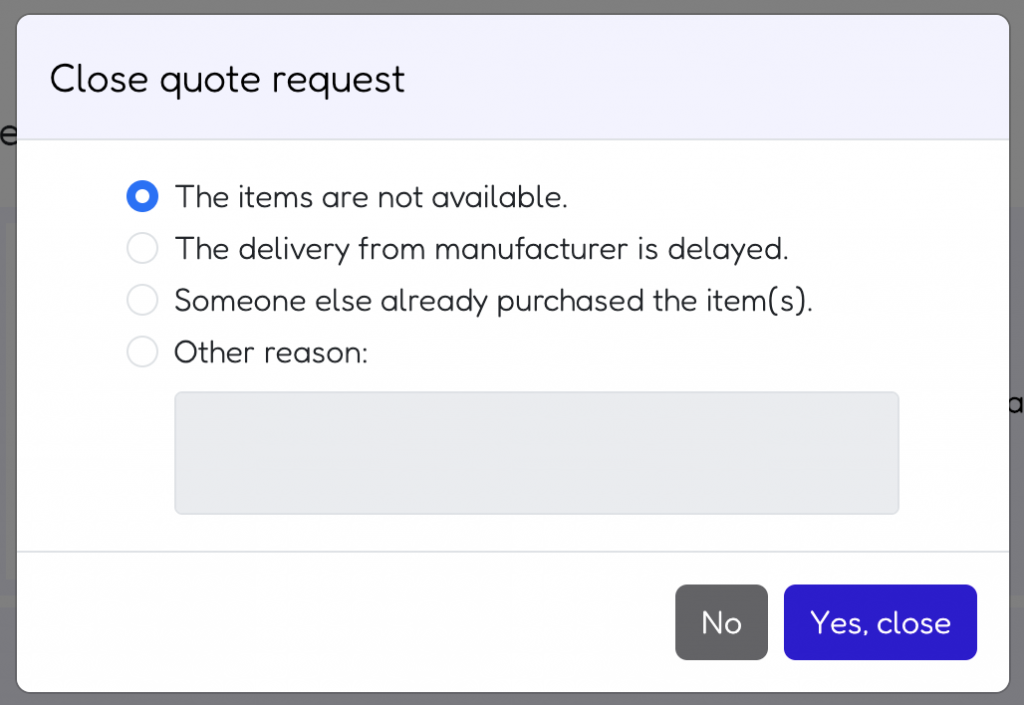
In this case the quote will change the status to “Closed without deal”.
Your customer can do the same but only if none of the parties accepted an offer. After clicking the “End quote” button customer will be asked to provide the end quote reason. When a customer or you accept an offer, the button allowing to end the quote will disappear from the customer’s panel.
Once the deal is made, the customer needs to complete a transaction. You will receive a confirmation once the payment has been made. After this you can prepare an item for delivery. When the order is fulfilled you can end the quote, this time without providing a reason.
The quote request will change the status to “Closed with deal” if a deal has been made but there was no payment.
In case where there was a deal and the transaction has been made, the quote status will change to “Closed with payment”.