Quote Button on a Regular Website
The Request a Quote button can be embedded on any website and any page. It doesn’t need to be a specific product page or a collection page. It can be a simple page created in WordPress, Wix or even a custom-made website. Users add it to the contact pages, blog posts and simple pages. In order to implement the button you need to complete exactly the same steps as in the previous article.
The only difference will be the quote panel with the button displaying at the bottom of a page without the additional Request a Quote button that normally appears next to or in place of the Add to Cart button.
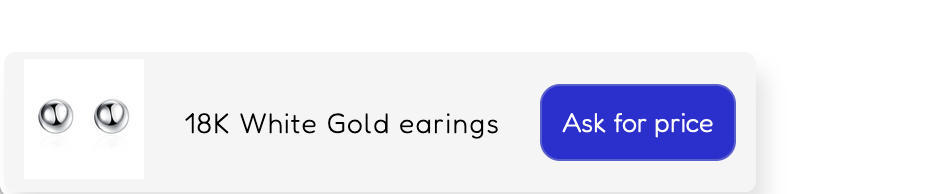
Still, if you would like to display the Request a Quote button in any specific place on your page, you can do it by generating a quote button code. This will allow you to embed the generated button code in any spot on your page. You just need to copy the code and paste it in your editor or theme code exactly where you wish it to appear. After saving it you should see the button and form on your website. Customers will be able to normally send you quote requests.