Features
Reach your full potential in deal-making
Improve your deal-making process with so many intelligent tools available on one platform.
Boost sales with Dealia features
Smooth deals from quote requests to transactions.
Embeds
Let your prospects submit quote requests directly from your website. Embed the quote button anywhere with our quick and easy embed methods.
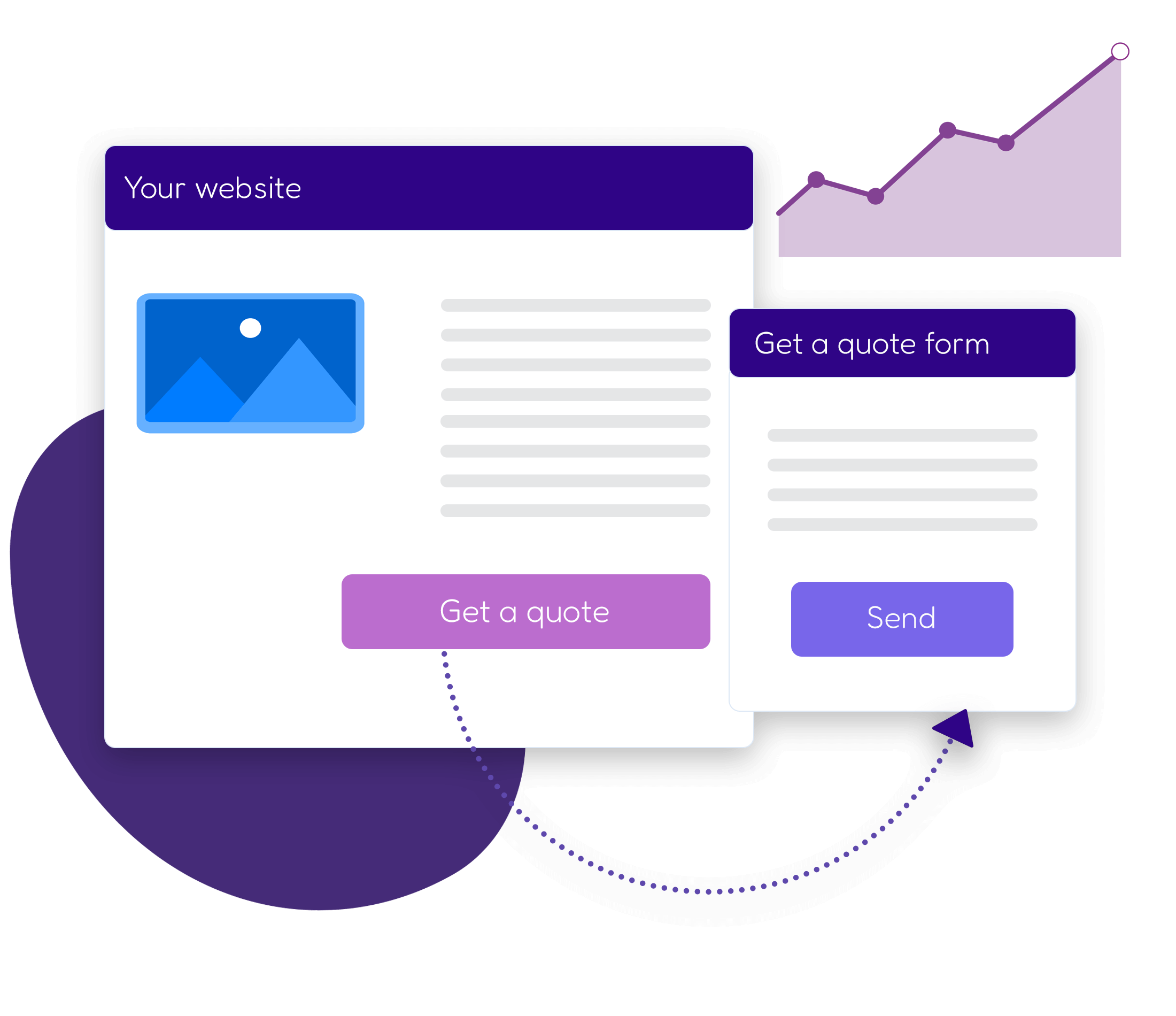
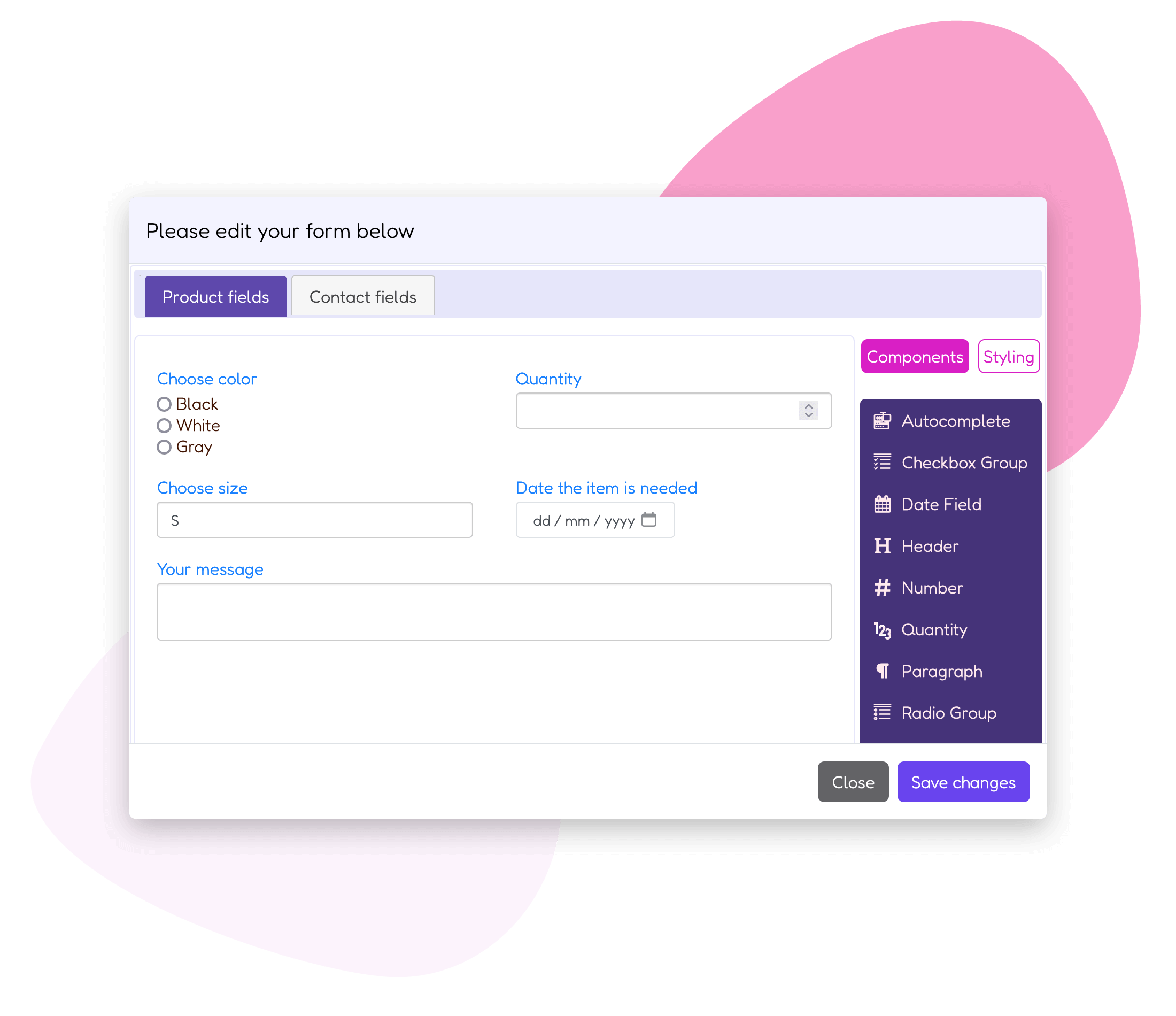
Forms
Create custom forms with Dealia form builder. Match styling with your branding. Assign a form to your product or service so prospects can complete it on your website when clicking the embedded quote button.
Negotiations
Impress your prospects and reach agreement faster with Dealia proposal and negotiation tools.
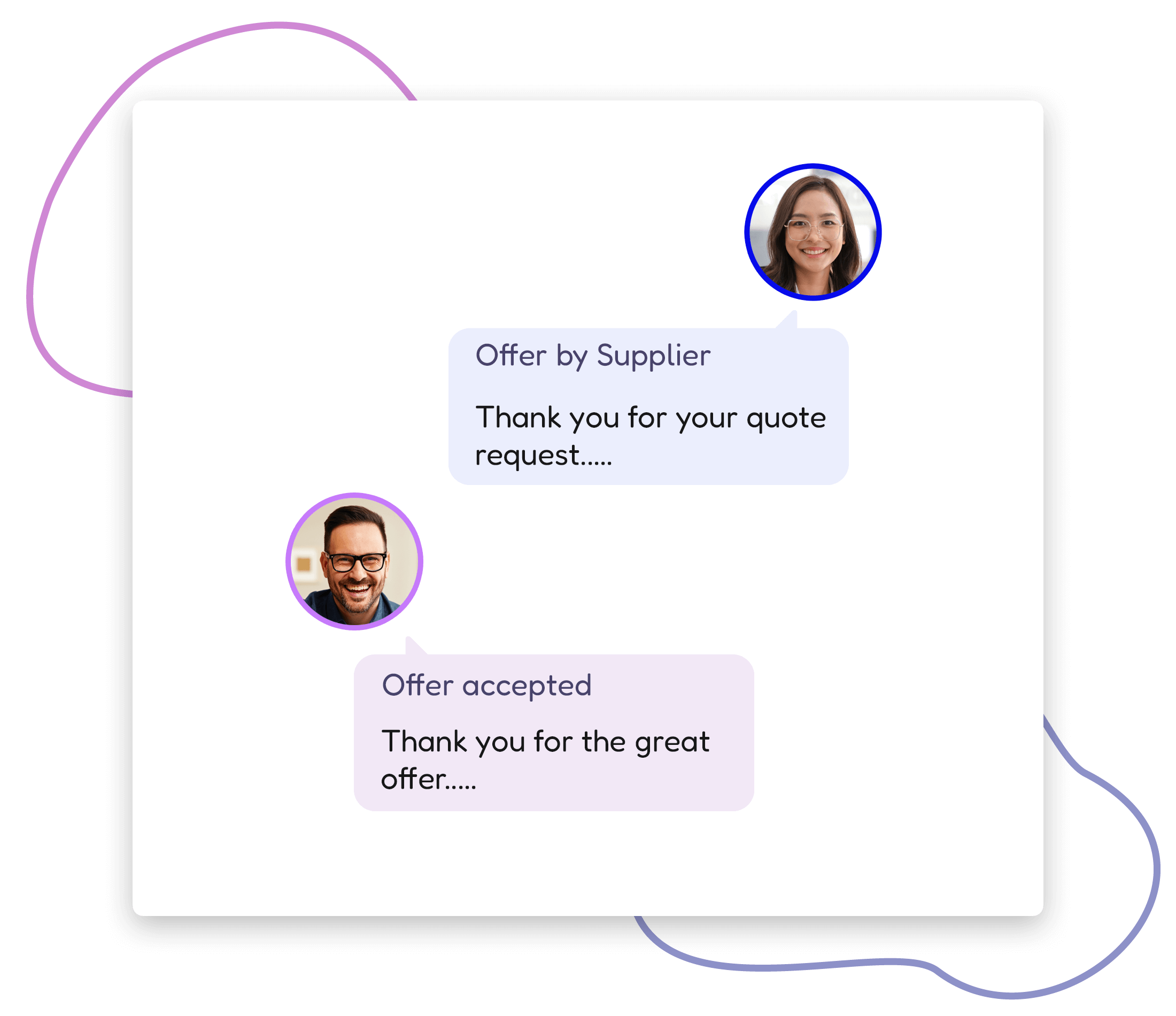
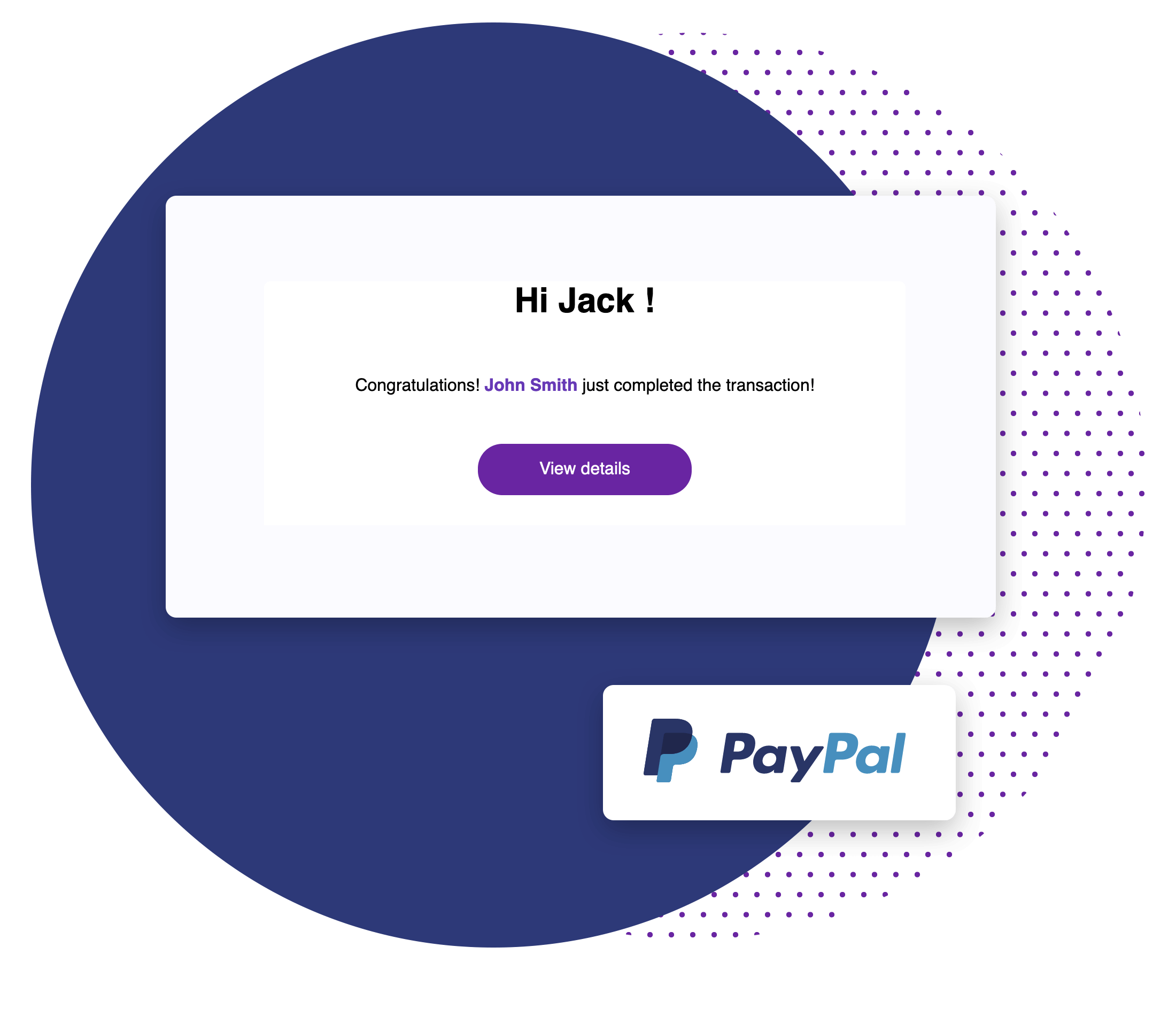
Transactions
Send a payment link to customers automatically once the deal is accepted. The payment can be completed via PayPal and more payment integrations are coming.
Ideal for any business
Explore the businesses that use Dealia.

Sales
Eliminate repetitive tasks, use Dealia negotiation system and win more deals in a shorter time.
Learn more...
E-commerce
Add a quote button to your product pages and collect quote requests. Use every opportunity to sell more with Dealia.
Learn more...
Bespoke
Create a custom-built form with product or service specific questions to better understand customer needs and prepare quick and detailed pricing proposals.
Learn more...
Wholesale
Let clients add more products to quote so they can order in bulk and bargain for better prices.
Learn more...